Breakout Clone 3: Destructible Blocks
2023-02-13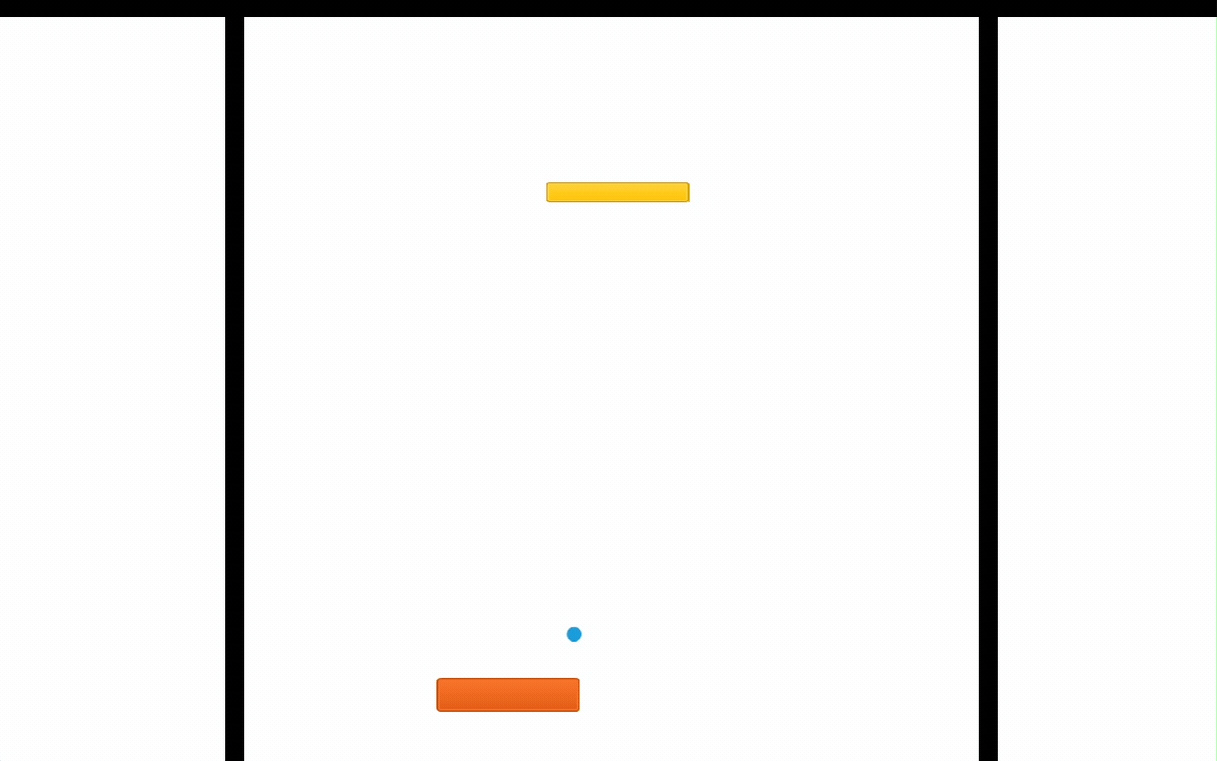
This one is pretty easy. Every time the ball collides with a block, we call a method on that block that destroys it. I may want to have blocks that take multiple hits before they're destroyed, so I'll call this method TakeHit and pass it a value representing how much "health" to take away from it.
In my Ball.cs script:
void OnCollisionEnter2D(Collision2D collision) {
string tag = collision.gameObject.tag;
if (tag == "Block" || tag == "Wall" || tag == "Paddle") {
Vector2 currentVelocity = rigidBody2D.velocity;
// A vector perpendicular to the surface we're colliding with
Vector2 normal = collision.GetContact(0).normal;
// calculate the new, reflected velocity
Vector2 newVelocity = Vector2.Reflect(currentVelocity, normal);
rigidBody2D.velocity = newVelocity;
}
if (tag == "Block") {
collision.gameObject.GetComponent<Block>().TakeHit(1);
}
if (tag == "Bottom Wall") {
BottomHit();
}
}
Then, in a new Block.cs script that is attached to the Block object:
public class Block : MonoBehaviour
{
[SerializeField] int initialHealth = 1;
private int currentHealth;
void Awake() {
currentHealth = initialHealth;
}
public void TakeHit(int hpToRemove) {
currentHealth -= hpToRemove;
DestroyBlockIfDead();
}
private void DestroyBlockIfDead() {
if (currentHealth > 0) {
return
}
Destroy(gameObject);
}
}
Next I'm going to add a new level and transition to it when their are no blocks remaining in the current one. This is first time I'm going to need a singleton object that lives the entire length of game, so I'll call it GameSession.